Properties
To place pins on the map, you'll need to add properties to your club. New clubs start with a single Example Property so that you can test out the app before adding your own properties.
Add a Property
Pin/Out supports uploading property boundaries in KML or GeoJSON formats. Additionally, we will set up properties for paying customers at no additional cost if desired.
KML Upload
KML is a format commonly used to represent geographic data such as property boundaries. Many tax assessor websites provide KML file exports for free. For example, SchneiderCorp provides free parcel data for hundreds of counties across the USA and supports KML downloads.
To download a KML file of your hunting property from SchneiderCorp, go to SchneiderCorp's website and select your state and county. If your county isn't listed, SchneiderCorp isn't your county's tax assessor provider. However, your county likely provides a comparable service.
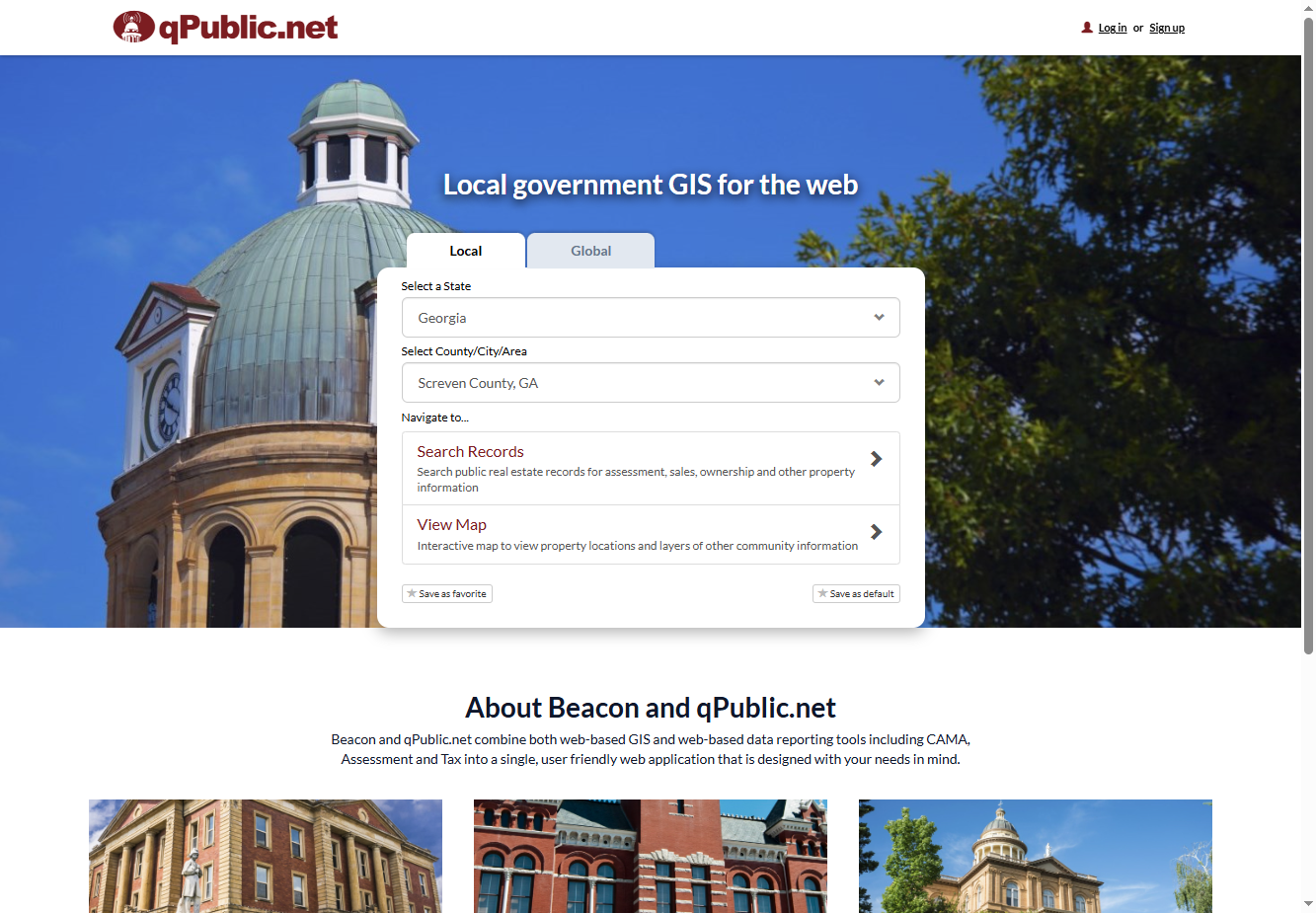
If you already know the property's parcel ID, owner name, or address you can click Search Records and look for it that way. Otherwise, click View Map and find the property on the map.
Once you've found the correct parcel, click on it so that it's highlighted, then click the Google Earth KML button in the top toolbar, which looks like this:
You'll be prompted to save the .kml file to your computer.
Once saved, go to Settings and click the Properties button to manage your club's properties.
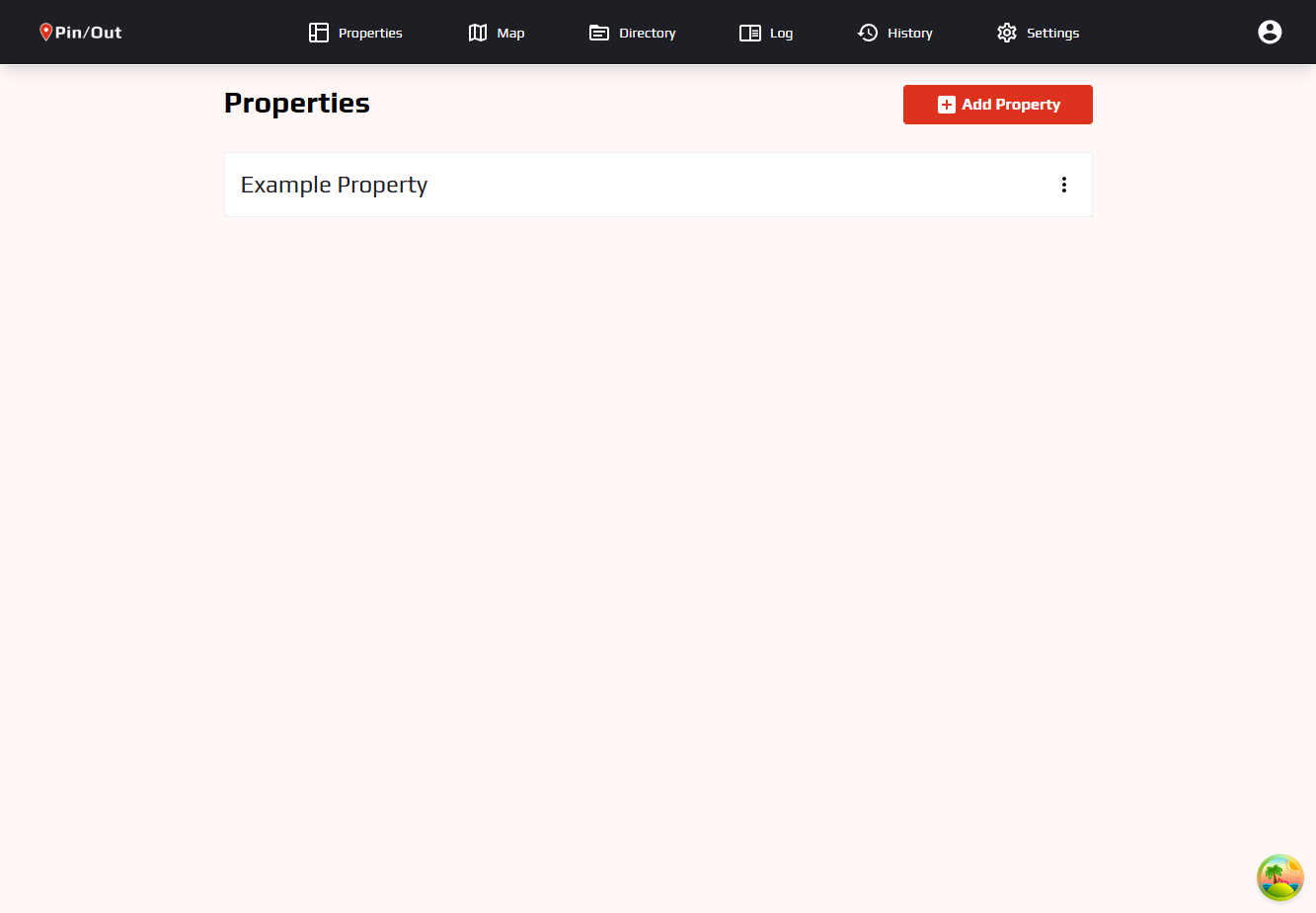
Select Add Property and fill out the property name as you want it to appear. Then, click Choose File and select the KML file you downloaded. Finally, click Add Property to create the property. Once the property is added, you'll be able to see and interact with it from the Map page.
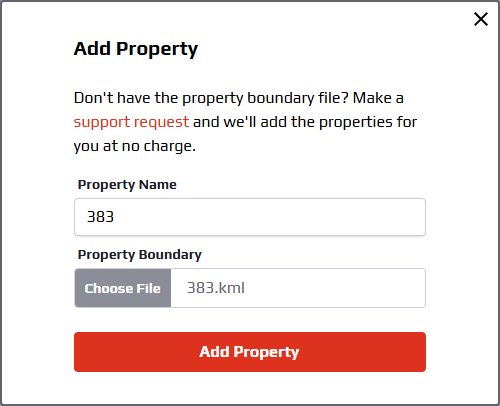
Once you've added your own property, you can delete the example property by selecting the 3-dot menu by Example Property and choosing Delete.
GeoJSON Upload
GeoJSON is another common format for representing geographic data. Some tax assessors provide GeoJSON exports, and you can upload these in the same way as KML files.
Any GeoJSON file that you upload should end with a .geojson or .json extension.
Pin/Out Support Request
If you'd prefer to have Pin/Out support set up your properties, please email [email protected] with the following information:
- Your club's name
- The state, county, and parcel ID for each property you want to be added
- The desired display name for each property (which will be shown on the properties page)
We recommend using the ArcGIS / Regrid parcel layer to find your property's parcel ID. It has nearly 100% national coverage and is free.